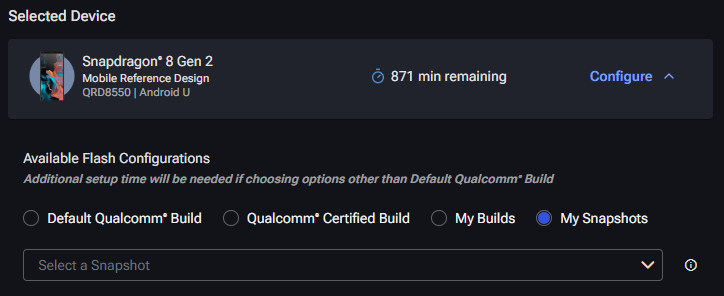Snapshots
The Snapshot feature allows users to create a backup of the current device configuration during an interactive session. This backup includes all device settings, installed applications, and loaded models. The Snapshot feature is currently limited to Compute devices.
To create a snapshot:
- Click Configure to expand the available flash configurations.
- Enter a Snapshot Name and, optionally, a description.
- Click Save.
It may take up to two hours to complete creation of the snapshot. To view submitted snapshot requests, navigate to Images -> Snapshots. Snapshots in process are shown with a yellow icon. If a snapshot is successfully saved, it will be shown in with a green icon. If snapshot creation fails, it will be shown with a red icon.
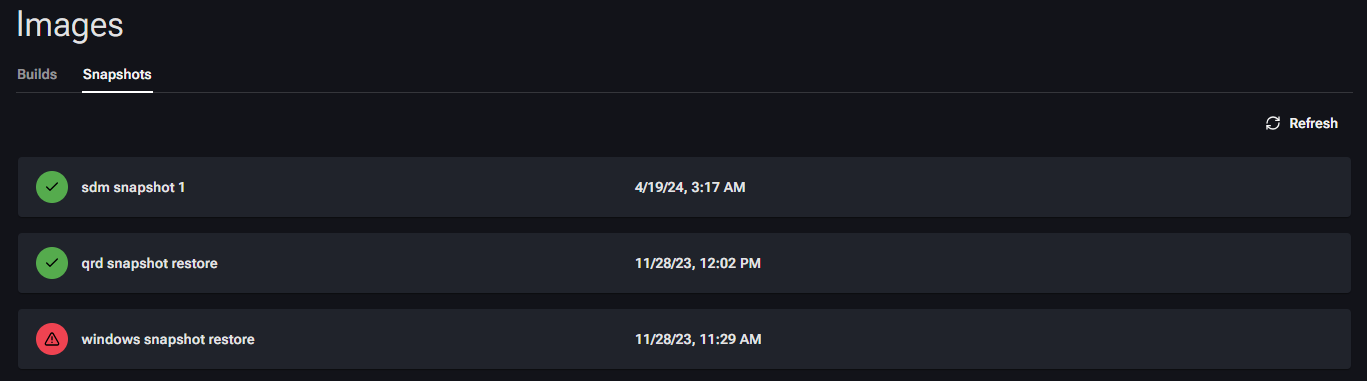
To use a successfully saved snapshot, select it on the Device Configuration screen when creating an automated job or interactive session.
- Click Configure to expand the available flash configurations.
- Select Snapshot.
- From the drop-down menu, select the snapshot you wish to use.