User Settings
In the top right corner of the QDC window, click your profile name and click Settings. This can also be done via the Home screen.
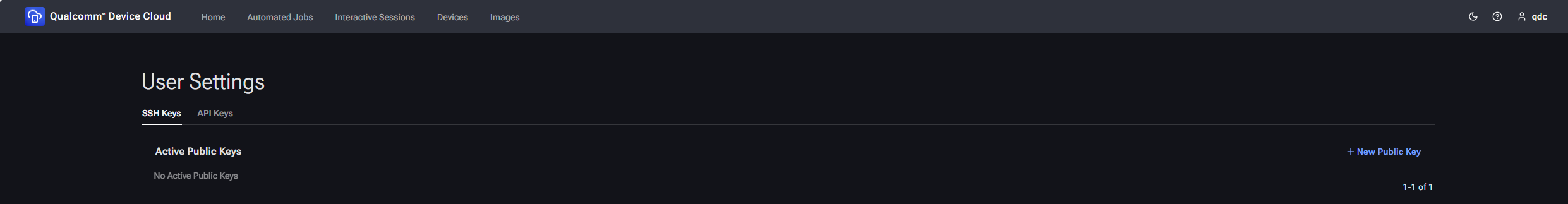
In the User Settings window, you can set two types of keys:
-
SSH Keys contains a list of active and expired public keys. These keys can be used to create an ADB, SSH, or RDP connection to a remote device during an interactive session.
- To add a new key, click +New Public Key and follow the instructions.
- To delete a key, click the delete button associated with that key.
-
API Keys contains an API key. These keys can be used in automated jobs to call QDC public APIs.
- To add a new key, click Generate, this will create a new key, and delete any existing keys you may have generated.
- To delete a key, click the delete button associated with that key.