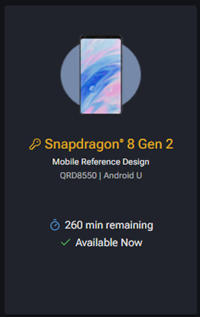Dedicated Devices
Users can request a dedicated device by contacting the QDC support team.
- Reserves one device per chipset exclusively for a user
- All data is retained on this dedicated device across jobs/sessions unless the user chooses to flash the device with a given image (latest Qualcomm build, user created build, or user created device snapshot) when creating an interactive session or automated job
- Saves users time by not needing to set up a new device each time they log in
- When a dedicated device is released from a user, all data on the device will be erased
When creating an automated job or interactive session, dedicated devices are shown in gold with a key icon.